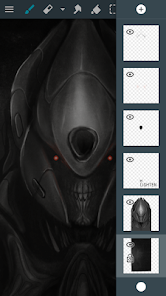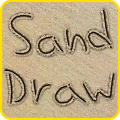ArtFlow
Simple yet powerful sketch and paint application for artist of all ages
- Category Design and Fashion
- Program license Free
- Version 2.8.122
- Size 19 MB
- Works under: Android
- Program available in English
- Content rating Everyone
- Package name com.bytestorm.artflow
-
Program by
Artflow Studio
Bytestorm Software Wyzwolenia 166a 41-710 Ruda Śląska Poland
ArtFlow is a high-quality digital art application designed for Android devices.
Comprehensive Tools for Artistic Creations
ArtFlow stands out in the crowded digital art market due to its extensive toolset and user-friendly interface. With an array of brushes, the application allows users to create highly customizable artwork. The application also offers a unique feature for brush creation, enabling users to create their own brushes according to their needs and preferences. This feature adds an extra level of personalization to the app, ensuring that artists can truly make their work their own.
The app's pen pressure feature, while dependent on the device used, can provide an experience similar to drawing on real paper. With this feature, users can control the thickness and opacity of lines by exerting different levels of pressure on the screen, making the drawing experience more realistic.
User-friendly Interface and Canvas
ArtFlow features a clean, intuitive, and straightforward user interface that can be hidden when not in use, maximizing the drawing space on the canvas. This feature allows artists to focus on their work without any distractions. The app also provides an unlimited canvas size, ensuring artists are not limited in their creations.
For added convenience, the canvas can be locked to prevent unintended zooming or moving. This feature can be particularly useful when working on detailed pieces.
Performance and Battery Efficiency
Despite its extensive features, ArtFlow remains lightweight and power-efficient, ensuring it does not drain your device's battery quickly. This attribute makes it a suitable choice for extended drawing sessions.
Room for Improvement
Despite the many positives, there are a few areas where ArtFlow can improve. Including layer groups would streamline the organization and manipulation of different elements in the artwork. Additionally, adding a double-tap undo feature would make correcting mistakes more convenient and intuitive. Lastly, a proper blur tool would be a welcome addition for creating depth and soft transitions in the artwork.
Pros
- Extensive toolset including customizable brushes
- Intuitive and hideable user interface
- Unlimited canvas size
- Lightweight and power-efficient
Cons
- Lack of layer groups
- No double-tap undo feature
- Absence of a proper blur tool
Gallery migration according to Android 11+ requirements
Fixes for multiple rare crashes
Pick color from layer shortcut
Gallery backup (export to zip file) and restore (from zip file or local folder)
Fix for redraw issues on Galaxy Tab S8 series
Fix for rare crash when using custom brushes with certain grain textures
Fix for crash when using SPen hand writing recognition for image size input